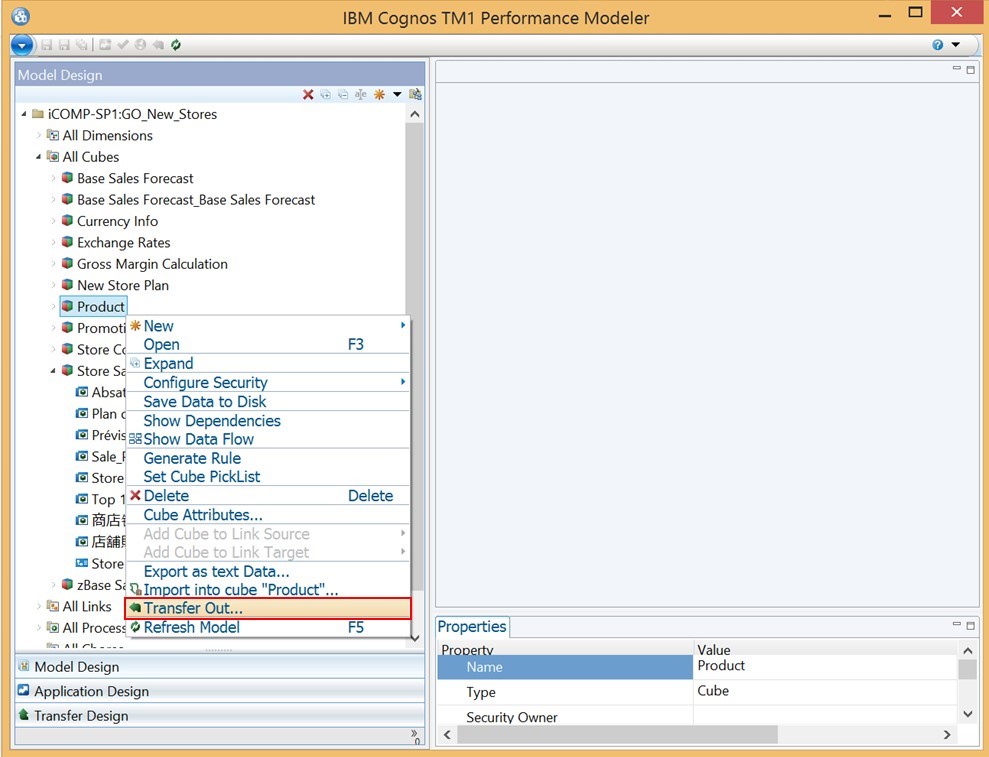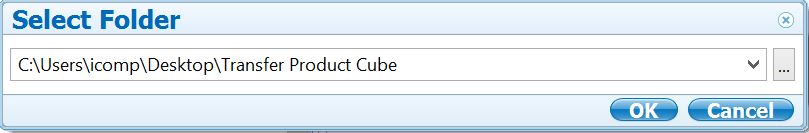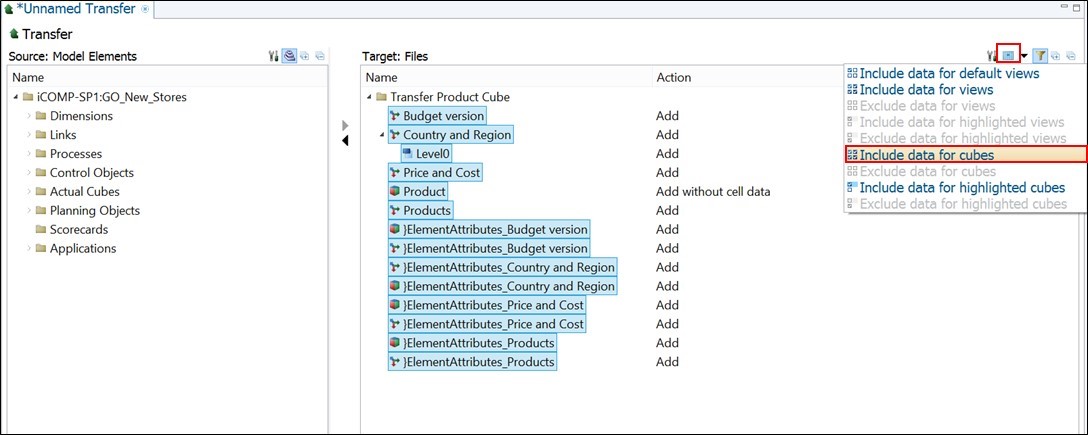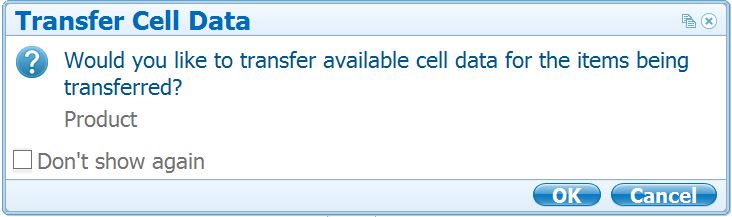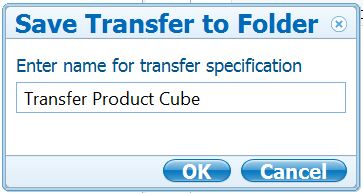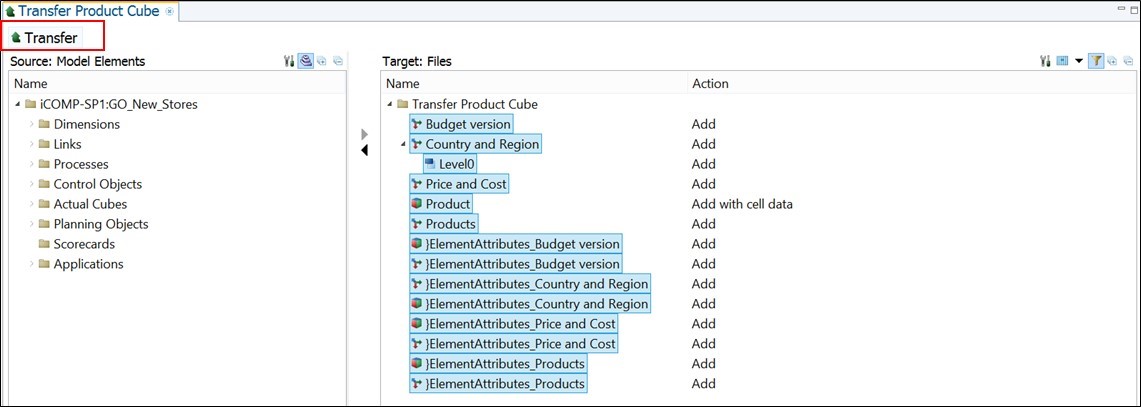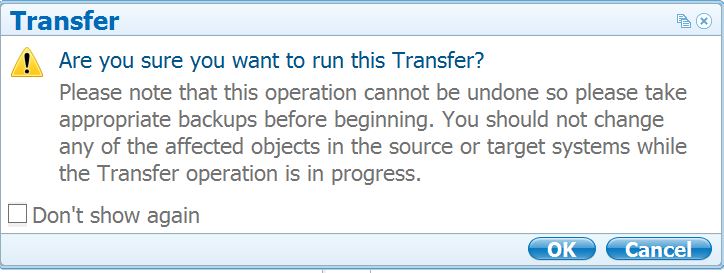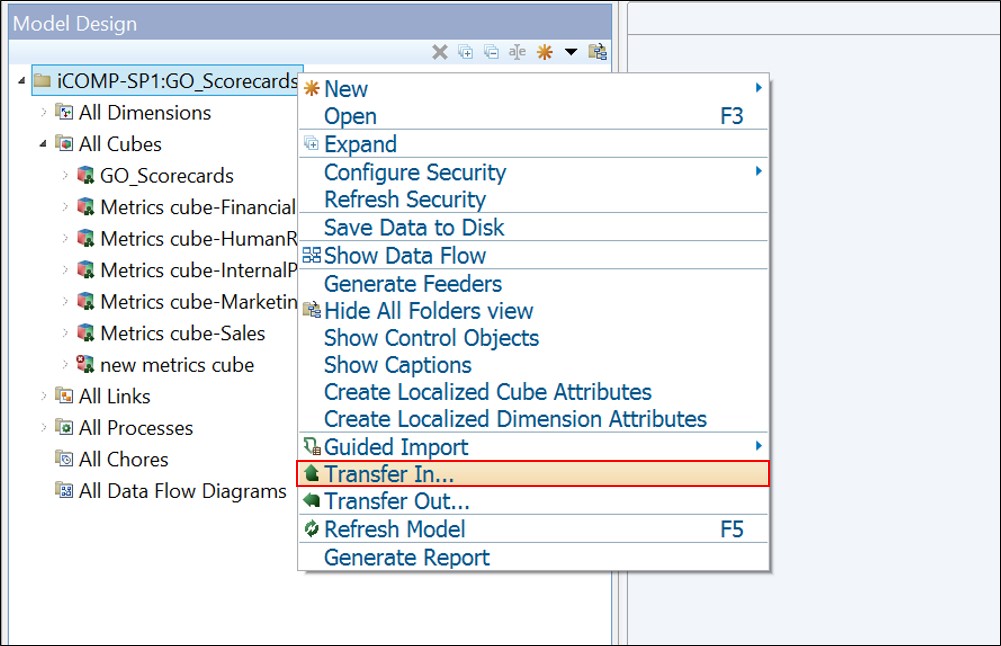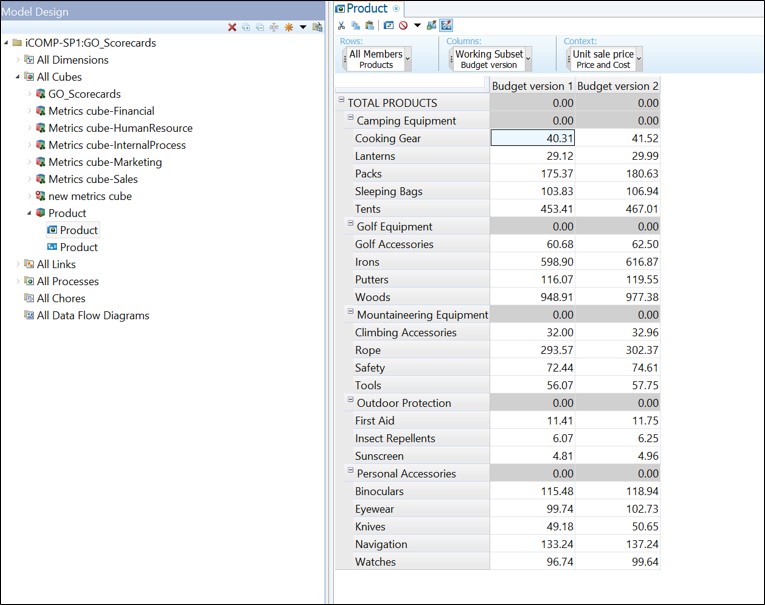In Performance Modeler there’s a functionality to Transfer Out and Transfer In TM1 objects. We can use this functionality to move objects between environments for example from development to testing environment.
In this example we will move a cube from one instance to another (from GO_New_Stores to GO_Scorecards). Right click on cube to be copied, select Transfer Out.
Select the folder where to save the objects
A new window for Unnamed Transfer appeared. When copying cube we can select to include the data or not. In this example we are going to include the data. To do this click on Configure Data icon ![]() and select Include data for cubes.
and select Include data for cubes.
Click OK.
On the toolbar click Save and rename the transfer out process.
Click on Transfer button
Click OK in message below and OK again after transfer is completed.
Connect to target instance and right click on the instance name and select Transfer In
Select the folder location.
Click Configure Data icon ![]() and select Include data for cubes. Save the transfer and click Transfer.
and select Include data for cubes. Save the transfer and click Transfer.
The result: