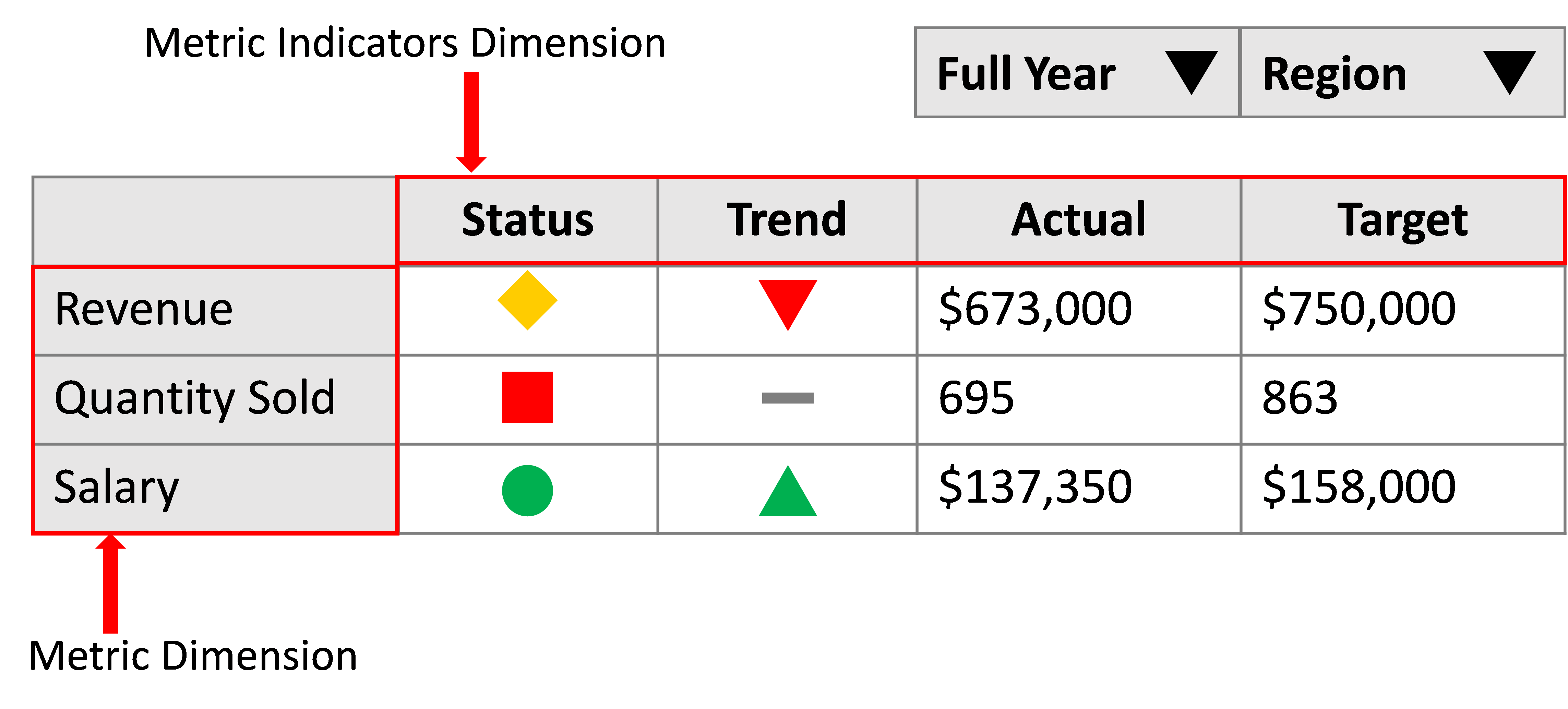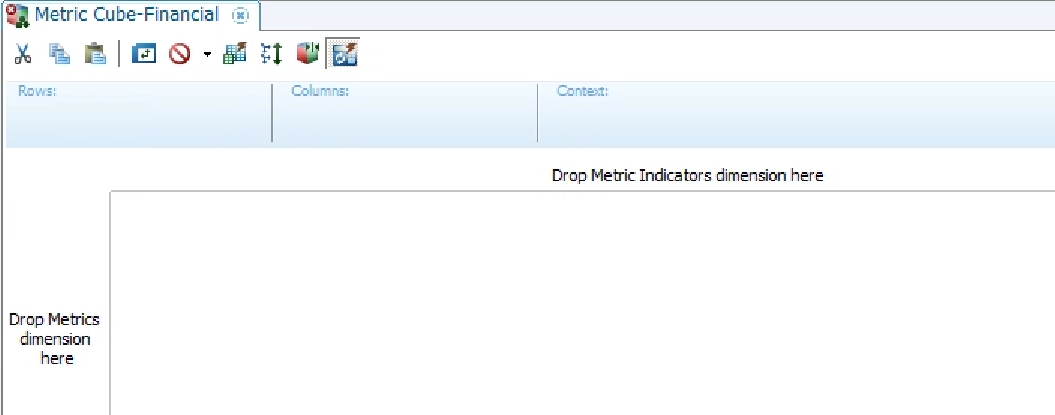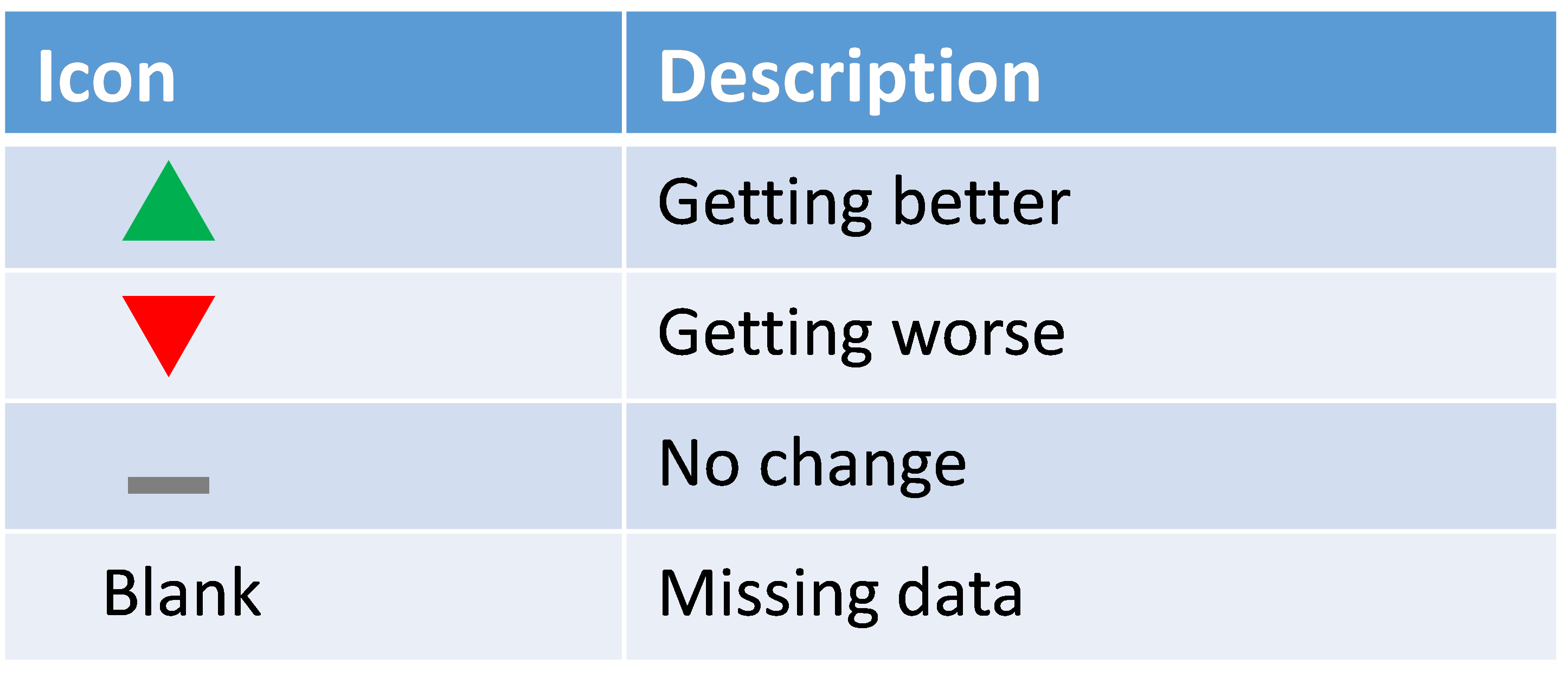Metrics cube is an essential part of a scorecarding application, this cube uses icons to show how each metric is performing. A metrics cube has to contain at least following dimension:
- a metric dimension
- a metric indicators dimension
- a time dimension
Steps to create the cube:
1. Right click on the folder where you want the cube to be stored in. Select ‘New’ and ‘Metrics Cube’
2. It will open up a new window, type cube name
3. Add the metric dimension to rows, and the metric indicators dimension to columns, and any additional dimensions to the Context area as filters.
4. Example of result after loading data.
Metric indicators elements that needs data: Actual, Target and Tolerance.
Metric indicators element: Status is depiction of Actual and Target comparison. Below are the indicators used and its description:
Metric indicators element: Trend is depiction of Score this period and Score last period comparison. Below are the indicators used and its description: